ArchitectureYADE comes with two main components: the Client, which is responsible for the file transfer itself and the Background Service, which handles the file transfer history. Any number of Clients can use a single instance of the Background Service History as shown in the following diagram:  Image Removed Image Removed Image Added Image Added
ComponentsThe YADE Client and Background Service are both made up of a number of sub-components: JADE YADE ClientJADE YADE Background ServiceYADE Background Service Automation Transfer History Data Flow - There are two ways how file transfer history data are added to the history database.
- YADE Client: sends transfer history to the YADE Background Service Automation jobs after completion of each transfer session.
(Not shown in the diagram above) - YADE Background Service Automation jobs collect transfer history information that the YADE Client is operated on.
YADE Background Service Automation Jobs YADE Background Service History Viewer
| 